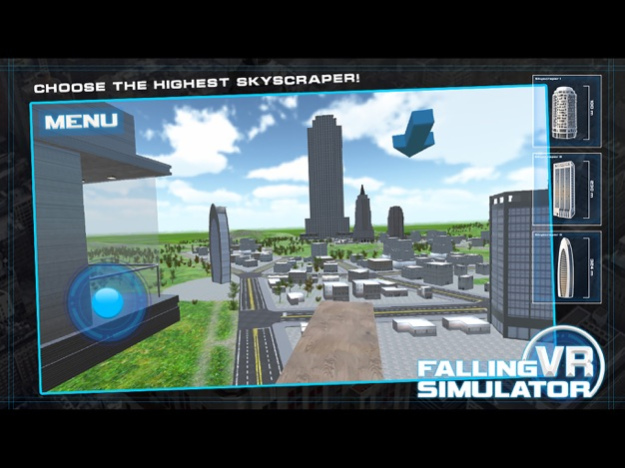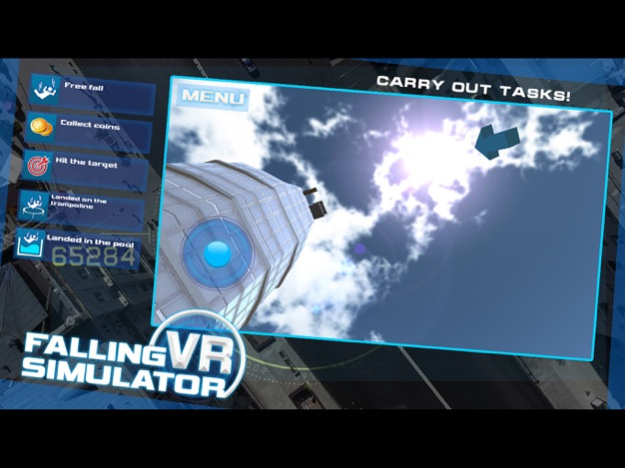Falling VR Simulator 1.0
Continue to app
Free Version
Publisher Description
Falling VR Simulator
Falling VR Simulator
Experience an incomparable feeling of free fall.
This simulator was created in order to maximally brighten your leisure time.
Now you have the opportunity to jump from a skyscraper without fear for your life.
The VR technology takes you to the game space and gives you the opportunity to test your nerves for strength.
Overcome all fears on the brink of the abyss and take a step forward.
With each jump you become closer to the goal.
Perform intermediate tasks, controlling the fall.
Land exactly in the specified area, fly through the rings on your way, dive into the pool from a huge height, collect coins to replenish your piggy bank.
Earn experience points, move to a new level.
Open access to even higher buildings.
Become the most fearless extreme, reaching the finale.
An incredibly dynamic game, impregnated with drive, will make your heart beat faster!
Superb 3D graphics will give you a lot of unforgettable impressions.
Bright, detailed buildings will strike with their height, and the virtual reality technology will give the game process realism.
Prepare yourself for the brightest adventure in your life.
The real attraction of the force of gravity will be remembered for a long time!
Share the impressions in the comments and evaluate the game.
It's time for a crazy extreme!
Jun 25, 2018
Version 1.0
This app has been updated by Apple to display the Apple Watch app icon.
About Falling VR Simulator
Falling VR Simulator is a free app for iOS published in the Action list of apps, part of Games & Entertainment.
The company that develops Falling VR Simulator is Irina Ivanova. The latest version released by its developer is 1.0.
To install Falling VR Simulator on your iOS device, just click the green Continue To App button above to start the installation process. The app is listed on our website since 2018-06-25 and was downloaded 2 times. We have already checked if the download link is safe, however for your own protection we recommend that you scan the downloaded app with your antivirus. Your antivirus may detect the Falling VR Simulator as malware if the download link is broken.
How to install Falling VR Simulator on your iOS device:
- Click on the Continue To App button on our website. This will redirect you to the App Store.
- Once the Falling VR Simulator is shown in the iTunes listing of your iOS device, you can start its download and installation. Tap on the GET button to the right of the app to start downloading it.
- If you are not logged-in the iOS appstore app, you'll be prompted for your your Apple ID and/or password.
- After Falling VR Simulator is downloaded, you'll see an INSTALL button to the right. Tap on it to start the actual installation of the iOS app.
- Once installation is finished you can tap on the OPEN button to start it. Its icon will also be added to your device home screen.